This section is intended to share knowledge about the newly-integrated feature of file management.
With this functionalities, you will be able to create, delete and download files in your projects from IoTCreators.
Below you can find listed all the download server endpoints, which can also be tested online with the http request web editor. Please note that, for limitations of the web editor, it is NOT possible to perform the upload of binary content with this tool, please use the postman collection instead.
For a better performance and for the sake of riusability and semplicity, we suggest you to use the SCS download server postman collection that you can find find below.
Postman collection download link
https://github.com/iotcreators/doclib-downloads/tree/master/API
Import the environment variables file and the collections file into Postman and define the collections variables according to your credentials.
Variables
- fileId: the id of the file to be manipulated (deleted, updated).
- projectId: the id of your iotcreators project, you can find it here:
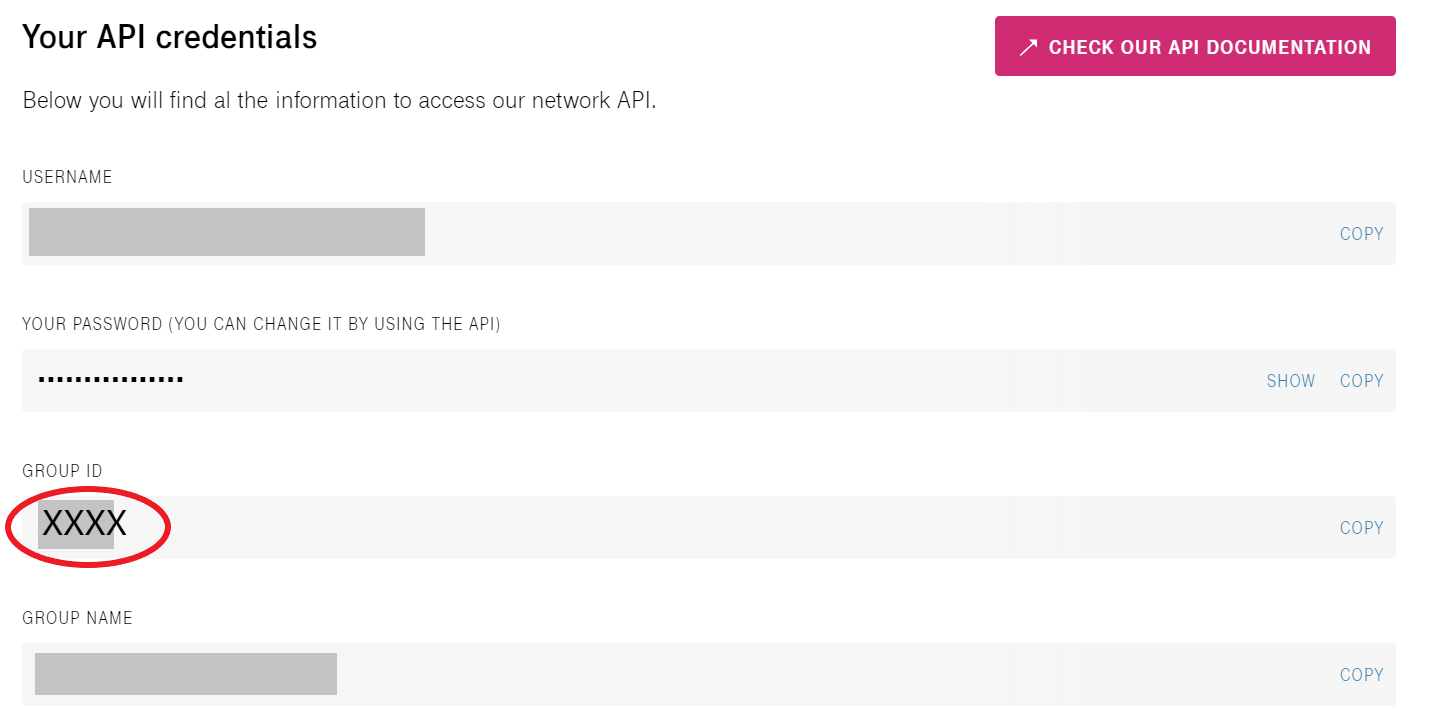
- fileHashName: the hash of the file you want to retrieve the info of. You can get this field, for example, with the "download file metadata by id" query.
Adding a new file
To add a new file, you will first have to create a file object that contains the name file and the file version, you can do that with the endpoint https://docs.iotcreators.com/reference/add-a-new-file
After doing that, you will then be able to update the actual binary content of the file with the endpoint https://docs.iotcreators.com/reference/upload-binary-content-of-file , using the id that you received as response to the creation of the object file.
