Overview
IoT Creators is build on top of the Telekom IoT platform. It enables the management of devices, device subscriptions and application endpoints. In this manual we will describe the IoT platform API to deal with devices, application endpoints and device subscriptions to implement the replication of device messages to a second application endpoint and manage devices.
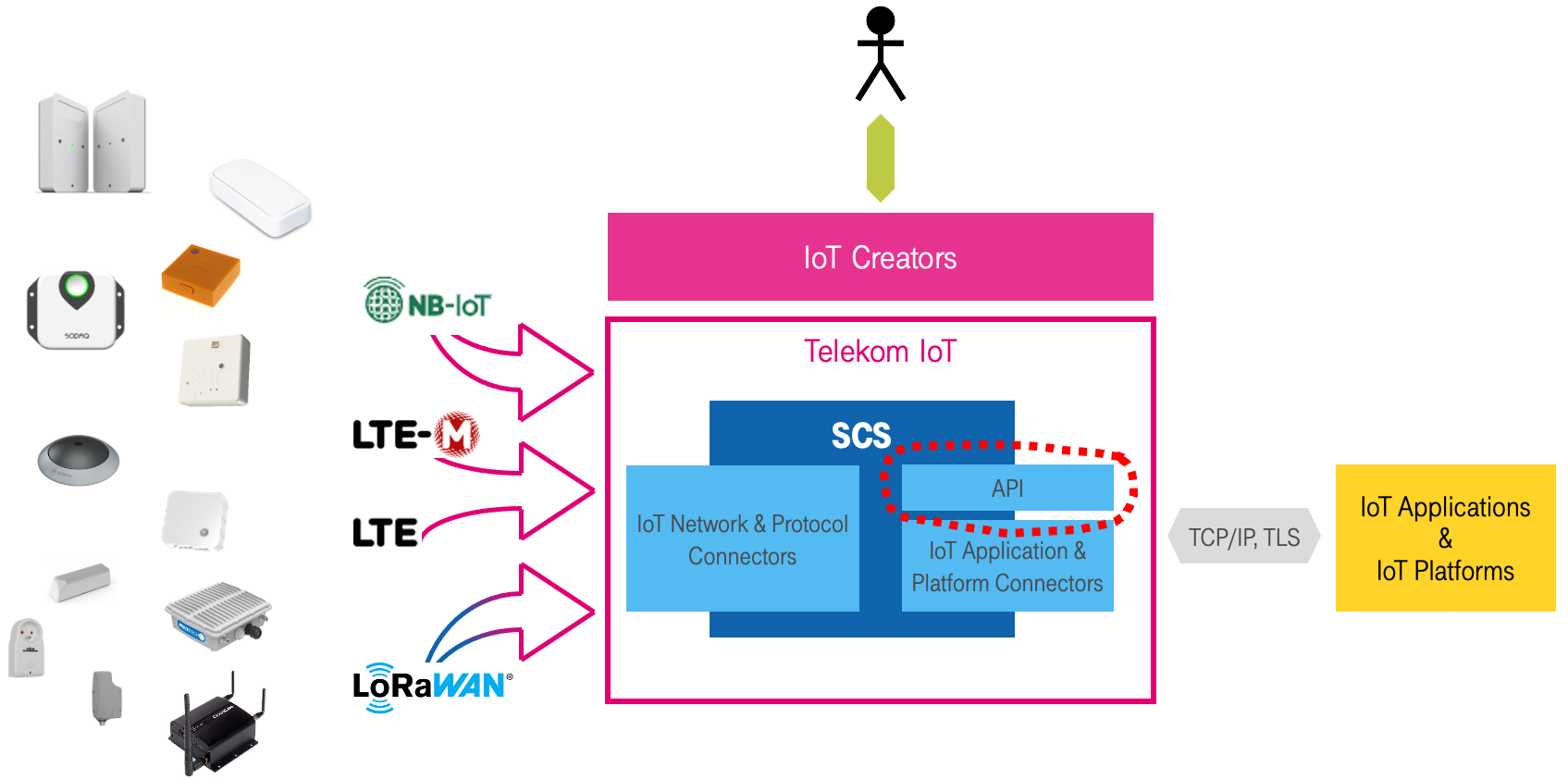
Basic Objectmodel
The basic objectmodel of IoT Creators and Telekom IoT Platform (called SCS) is shown in the next figure. It consists of entities such as IoT Creators Account, Project, Device, SCS Account, Subscription and Application URL.
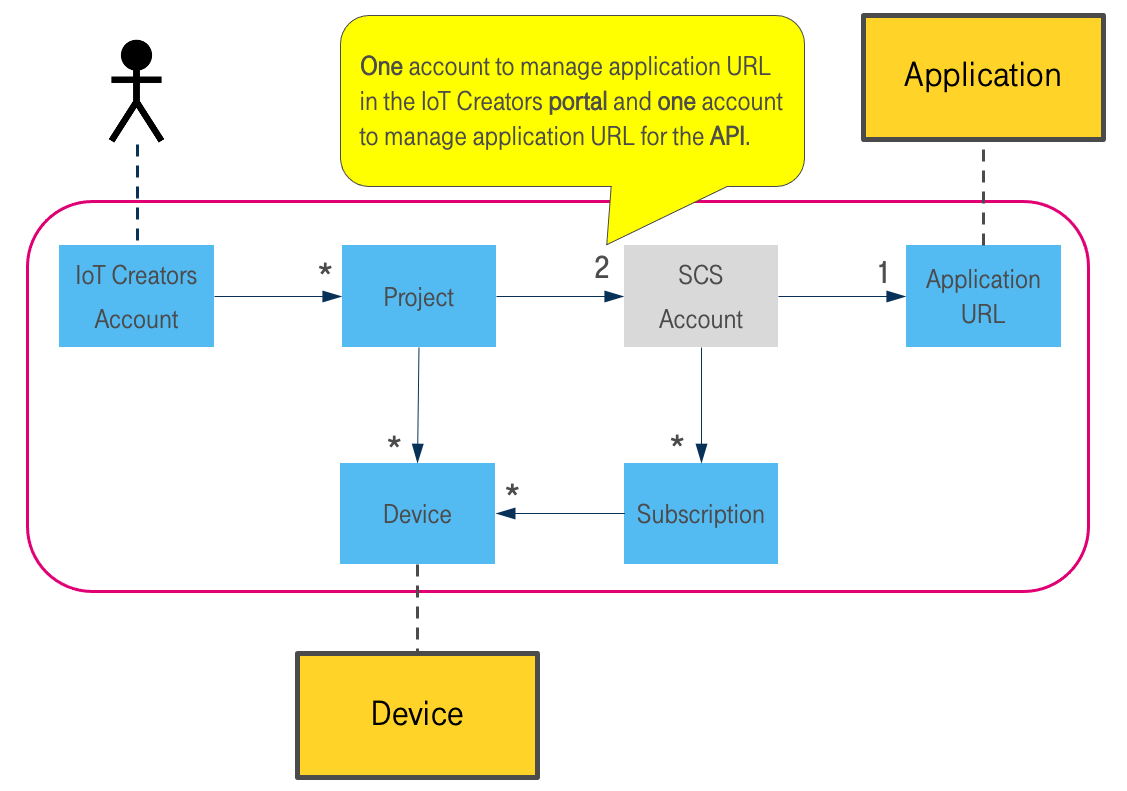
Basic objectmodel of IoT Creators and Telekom IoT Platform (SCS).
IoT Creators Account
The IoT Creators Account represents the major login to the IoT Creators portal. Without having a IoT Creators Account you don't have access to it.
Project
Each IoT Creators Account can have many Projects. A Project acts as a container for Devices and associates the url of your primary application server with it.
Device
Device are created and managed in the context of a Project. All uplink messages of a device are forwarded to the configured URL of the project's primary application server.
SCS Account
For each Project two system accounts are created in the underlaying Telekom IoT Platform. Those system accounts are called SCS Account. By default for each Project two SCS Accounts are created. One account is used to manage the url of the primary application server and the implicit device subscriptions via the portal GUI. The second SCS Account is used to provide you access to the API. You can find the credentials of this account in the tab YOUR API CREDENTIALS of the project.
Since the url of an application and subscriptions of devices are always direct associated with a SCS Account it is possible to replicate the forwarding of uplink device messages by using the SCS Account of the API.
Subscription
A Subscriptions binds together a Device with the Application URL of an SCS Account. By creating Subscriptions the SCS is told to forward the uplink messages of a specific device to the Application URL of a specific SCS Account.
Application URL
The Application URL configures the endpoint to which uplink messages of devices are forwarded in case a Subscription is defined for it.
Scope
Since the API of SCS is quite large we put the focus in the API documentation on the use case to replicate the device uplink messages to another application endpoint. To do so we will describe in the following API functions
- Register application URL
- Create subscriptions for devices
- Delete subscriptions
- Add devices to a subscription
- Remove devices from a subscription
- List devices in your IoT Creators project
- Print detailed infos of a device
- Create devices
