Integrate LoRaWAN Devices
In this chapter you learn how you can integrate your LoRaWAN sensors with IoT Creators
Introduction
To complete the portfolio of supported IoT networks in parallel to NB-IoT, LTE-M and LTE IoT Creators started together with its partners to validate the need of LoRaWAN integration.
A major benefits of the LoRaWAN integration into the Telekom IoT platform is that IoT data which comes from IoT networks such as NB-IoT, LTE-M and LoRaWAN can be provide through the same channel and in the format to IoT applications and platforms. By this IoT applications and platforms can be decoupled from the IoT network technology. If you are not locked to an IoT network technology you are more free in choosing the best device to implement your use-case.
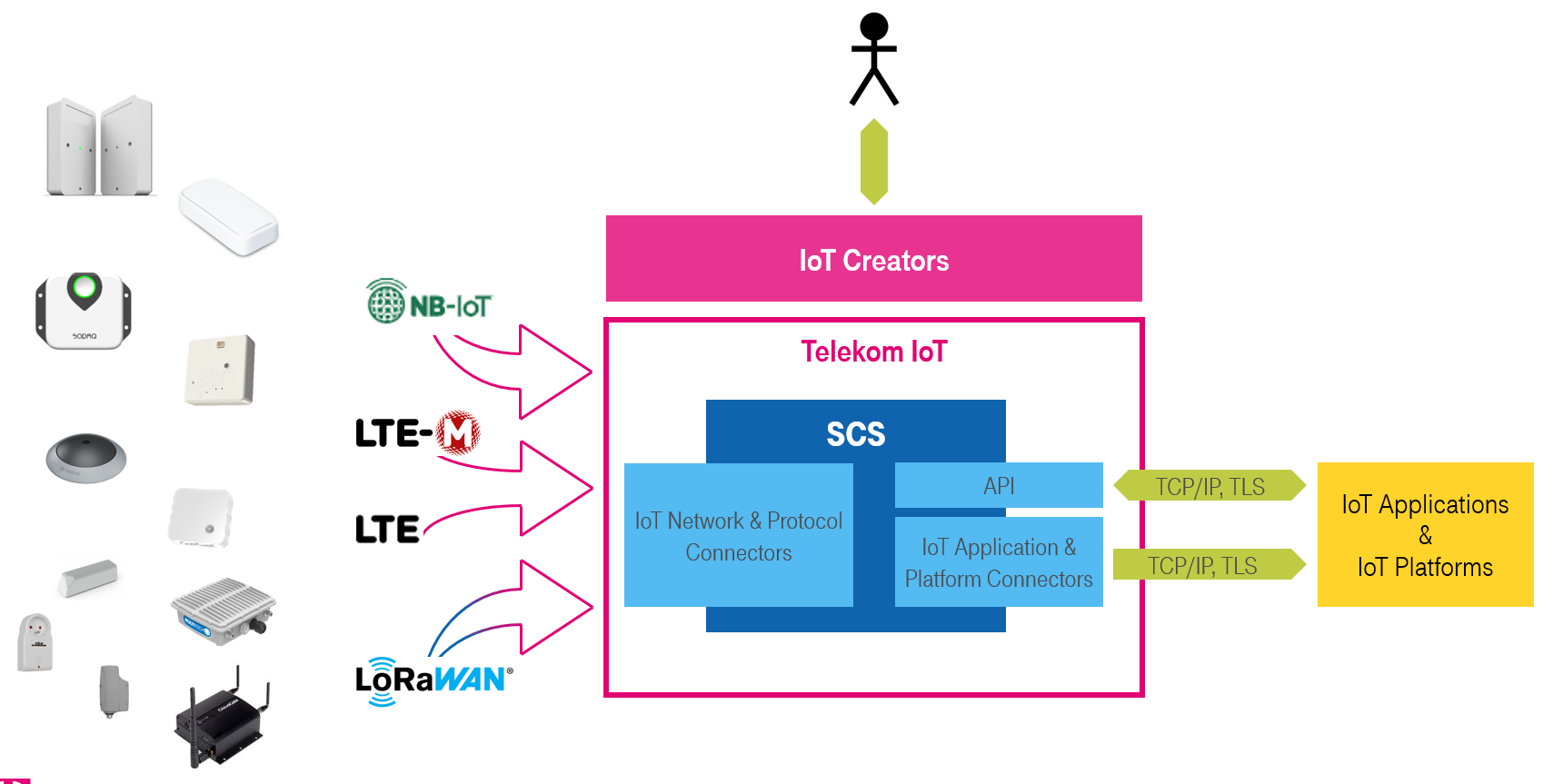
Telekom IoT platform supports NB-IoT, LTE-M, LTE and LoRaWAN as IoT network technologies.
Only for non-commercial and validation use !!
Please be aware that we provide the LoRaWAN integration only for non-commercial and validation use.
The central part of our LoRaWAN integration is of course the LoRaWAN network server (LNS). From the device management perspective the LNS is not visible for you.
To let you register LoRaWAN devices such as sensors we implemented an additional protocol type in the REGISTER DEVICE dialog of the IoT Creators portal.
Contact [email protected] to let register your LoRaWAN gateway
Because we are in a product validation phase we didn't implement a function to register LoRaWAN gateways. This is currently done by our maintenance team for you. Please contact us via 📧 lorawan (at) iotcreators.com.
The self-registration of LoRaWAN gateways will be part of the next phase in our productization.
To understand which LoRaWAN gateways we currently support please goto https://docs.iotcreators.com/docs/integrate-lowawan-devices#supported-lorawan-gateways
In the following I will explain you what happens in the LoRaWAN integration.
Register your LoRaWAN Device
To register a LoRaWAN device push the REGISTER DEVICE button in the DEVICES tab of the IoT Creators project.
As soon you select LoRaWAN as protocol the input fields of the dialog window change to the LoRaWAN specific fields.
Dialog to register LoRaWAN device.
The dialog window to register a LoRaWAN device requires the following inputs
- DEVEUI: The unique LoRaWAN device id.
- APPEUI: The LoRaWAN application id which is specific for the device.
- APPKEY: The device specific key which is required to let the device join the LoRaWAN network.
- Device Class: The type of communication model by which the device is connected with the LNS. Currently class A and class C are supported. For battery powered devices normally class A should be used.
Those information are always provided to you by the manufacturer or the distributor of your LoRaWAN sensors.
To help you with the device specific decoding of uplink messages you can add uplink message tags to your device. Those uplink message tags are added to each uplink message which is forwarded to your application URL as additonal customAttributes. If you use uplink message tags to tag the uplink messages with the type of the device you can register LoRaWAN devices of different type within the same IoT Creators project and choose the correct device type specific message decoding in your application.
{
"reports": [
{
"serialNumber": "IMEI:70B3D52C00018B10",
"timestamp": 1633355476154,
"subscriptionId": "1b1fd1b7-3536-4886-a70c-24ed6110933d",
"resourcePath": "uplinkMsg/0/data",
"value": "01015410ec9ab71400014da9097814ab03ac01",
"customAttributes": {
"deviceType": "Sensative Strips"
}
}
],
"registrations": [],
"deregistrations": [],
"updates": [],
"expirations": [],
"responses": []
}
After you pushed the REGISTER DEVICE button in the dialog screen the device is registered in the IoT Creators platform and in the LoRaWAN network server (LNS).
At the current state of development the delete operation for devices is not propagated from the IoT Creators platform to the LNS. To delete it from the LNS please contact our support at [email protected] to let our support team delete the sensor for you manually.
The registered LoRaWAN device behaves exactly in the same way like all the other devices:
- last uplink message is displayed in the IoT Creators portal,
- uplink messages are forwarded to the registered application URL and
- you can send downlink messages to it via the API
Last messages of LoRaWAN devices is displayed in the IoT Creators portal.
Send Downlink messages to LoRaWAN device
To send downlink messages to your LoRaWAN device you can use the API or the Send a downlink message in context menu of the device in the IoT Creators portal.
Since the interactive function in the IoT Creators portal still doesn't support the input of the port on the device to which the downlink messages shall be send I recommend to use the API with the credentials from the YOUR API CREDENTIALS tab as show below.
PUT https://api.scs.iot.telekom.com:443/m2m/endpoints/IMEI:70B3D52C00018B10/downlinkMsg/0/data
HEADERS: {
'Content-Type': 'application/json',
'Accept': 'application/json',
'Authorization': 'Basic VBJX0NPTl8wXzEzNjUyOlhuSDErQlk3OW81MjY='
}
BODY: {
"resourceValue": "confirmed:true,fport:100,payload:AE72828820001BC"
}
RETURN BODY: {
"requestId": "311f2e91-17a5-489a-8176-731fcc5b0874",
"msg": "Accepted",
"code": 1002
}
As you can see in the sample above the LoRaWAN port and the payload which shall be send to the device are defined in the element resourceValue with fport and payload.
Supported LoRaWAN Gateways
In the following list you see the LoRaWAN gateway which are currently (October 2021) supported by our LoRaWAN Network Server
- Aartesys AarteWAN
- Augtek
- Cisco IXM LPWA
- Cisco Industrial Router IR910
- Comtac Base Server
- Embit EMB-GW1301
- Everynet
- ExEmb Intel Atom
- ExpEmbi i.MX6
- Gemtek 64
- Gemtek Femto
- Gemtek Indoor 16
- Gemtek Outdoor 16
- Haxiot HXG 1000
- IMST Lite Gateway
- Kerlink IoT Station
- Kerlink iBTS
- Kerlink iBTS Compact
- Kerlink iFemtoCell
- Kerlink iFemtoCell-evolution
- Kerlink iStation
- LORANK 8
- LORIX One
- Laird RG1
- Link Labs LL-BST-8
- Linux x64
- Lorrier LR2
- Miromico FMLR Indoor PicoCell
- MultiTech Conduit AEP
- MultiTech Conduit AP
- MutliTech Conduit IP67
- MultiTech Condouit IP67 Geolocation
- MultiTech Conduit mLinux
- OpenWRT Atheros
- Option CloudGate
- Packet Forwarder Microchip
- Packet Forwarder STM
- Packet Forwarder Semtech
- Packet Forwarder Tektelic
- RAK 7249
- RFI S
- Raspberry Pi2
- Raspberry Pi3
- Raspberry PiB
- RisingHF RHF2S008
- Robustel R3000
- STM P-NUCLEO-LRWAN 2 and 3
- Tektelic Kona Macro
- Tektelic Kona Mega
- Tektelic Kona Micro
- Ursalink UG87
Updated over 4 years ago
