Weptech wM-Bus NB-IOT Gateway SWAN2-C

The SWAN2 is battery operated gateway and directly links up to 250 (SWAN2-C) wireless M-Bus devices to the cellular network using the new LTE Cat-NB1 technology.
The device is configured via the NFC interface. WEPTECH provides an Android application for this. This app also allows an update of the firmware of the device. In addition to that there is the option for remote configuration and Firmware-Update-Over-The-Air.
The wireless M-Bus interface (radio standard according to DIN EN 13757-4) works with 868 MHz and supports modes S, T and C as well as frame formats A and B. The gateway supports LTE bands 3, 8 and 20 as well as the protocols UDP, HTTP/S and LwM2M.
The device will switch to receive mode at adjustable intervals. The incoming wireless M-Bus meter telegrams are stored in a non-volatile memory. Following this or at configurable times, the data is sent via LTE Cat-NB1 mobile radio to the previously selected server.
Useful resources
Find here the useful resources:
| Title | Link |
|---|---|
| General information | https://www.weptech.de/en/narrowband-iot-cat-nb1/wmbus-nb1-gateway-swan2.html |
| Datasheet | Refer to WEPTECH directly |
| Configurator app (available on Android) - WEPTECH NFC Configurator | https://play.google.com/store/apps/details?id=de.weptech.nfcconfigurator&hl=en |
Configuring the device
Register the device
The imei can be found on the top cover of the device, please register the device in your iotcreators project before attempting to connect the device to the network, otherwise it will be blacklisted for 10 minutes.
Register the device
Opening the device
To open the device, just unscrew the screws on the bottom, and the device will expose the motherboard.
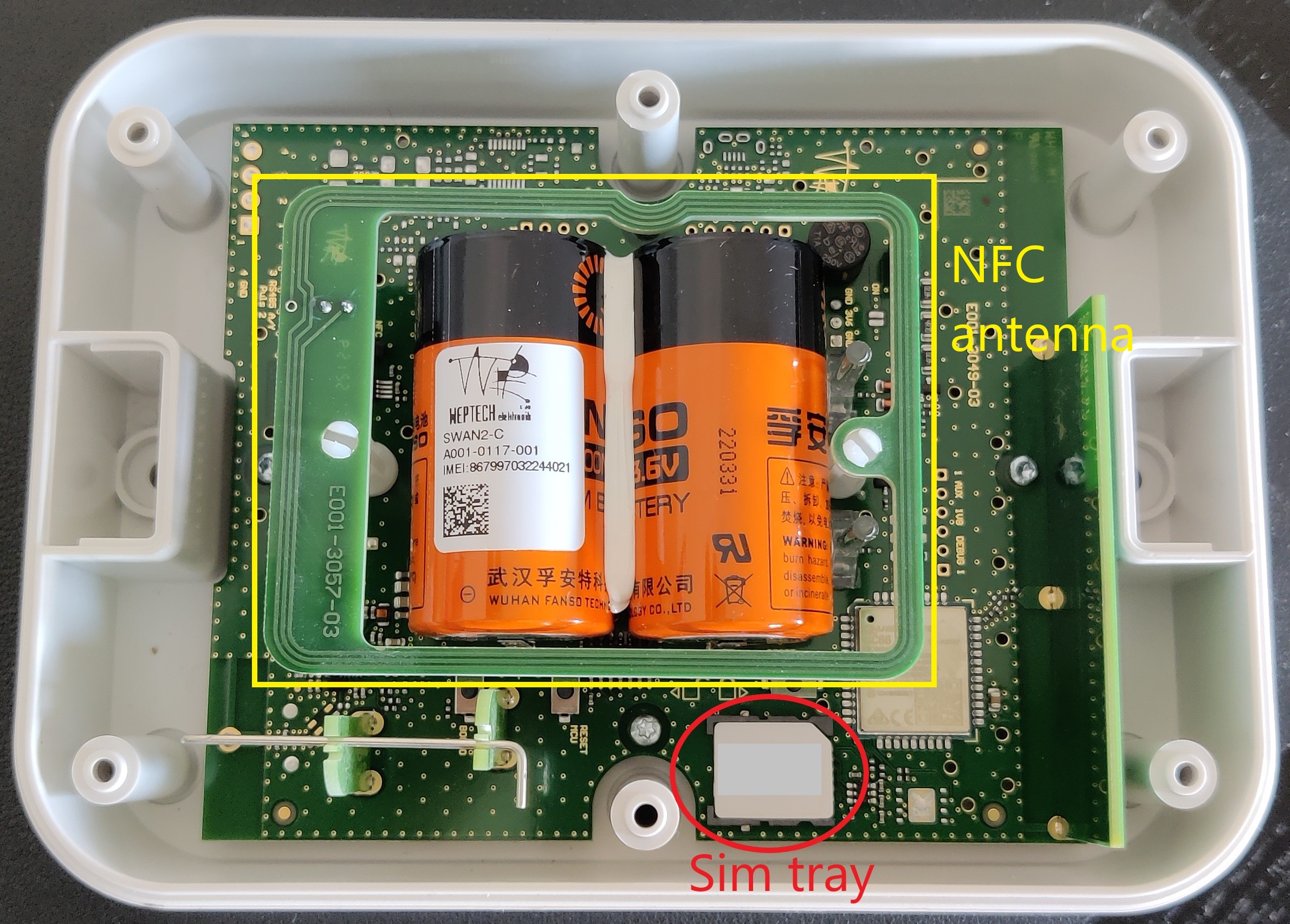
Inserting the sim card
To mount the sim card into the sim card tray, just lift the metal cover and place the sim card in it.
Powering the device on
The device can be powered by just short-circuiting the power jumper as in the below photo.
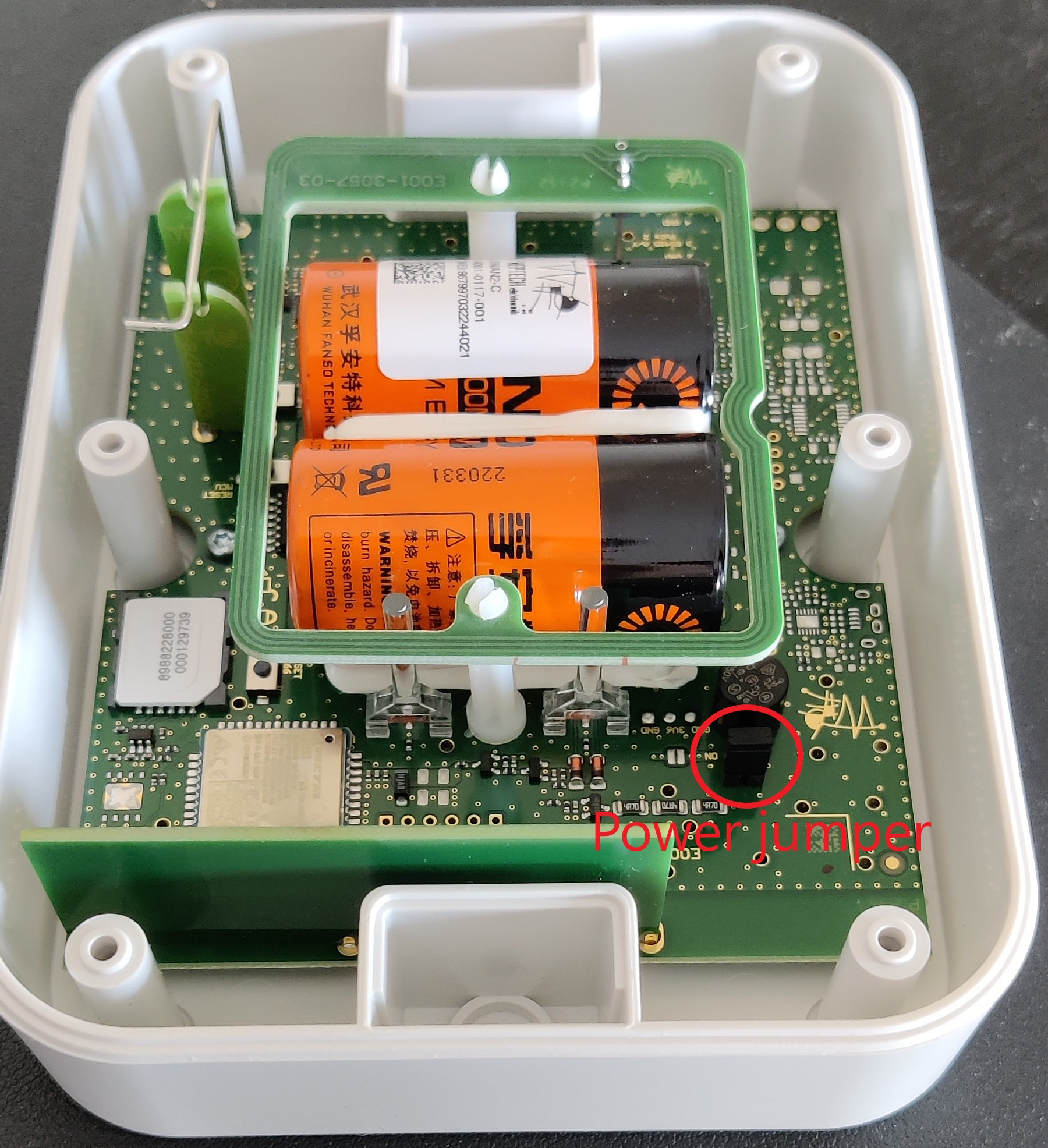
Connecting the device to your smartphone
To connect the device to a smartphone, download the WEPTECH NFC configurator, click on "Tap device" and get the smartphone close to the nfc antenna.

Once the device has been recognized, tap on the red lock to unlock the device, and input password 0123.

Configuration
With the nfc cnfigurator, it is possible to configure anything related to the device.
Network configuration
Tap on the configuration tab, in the "Mobile network" section set up the relant network parameters such as the APN, the plnm id and band. You can exclude the band that are not supported in your area to make the network connection faster.

Network info
APN info: IoT Configuration Parameter
PLNM ID info: Roaming Network Info
The APN must be set accordingly to your sim card.
Protocol info
Set the protocol to UDP, and the address to the iotcreators UDP protocol.
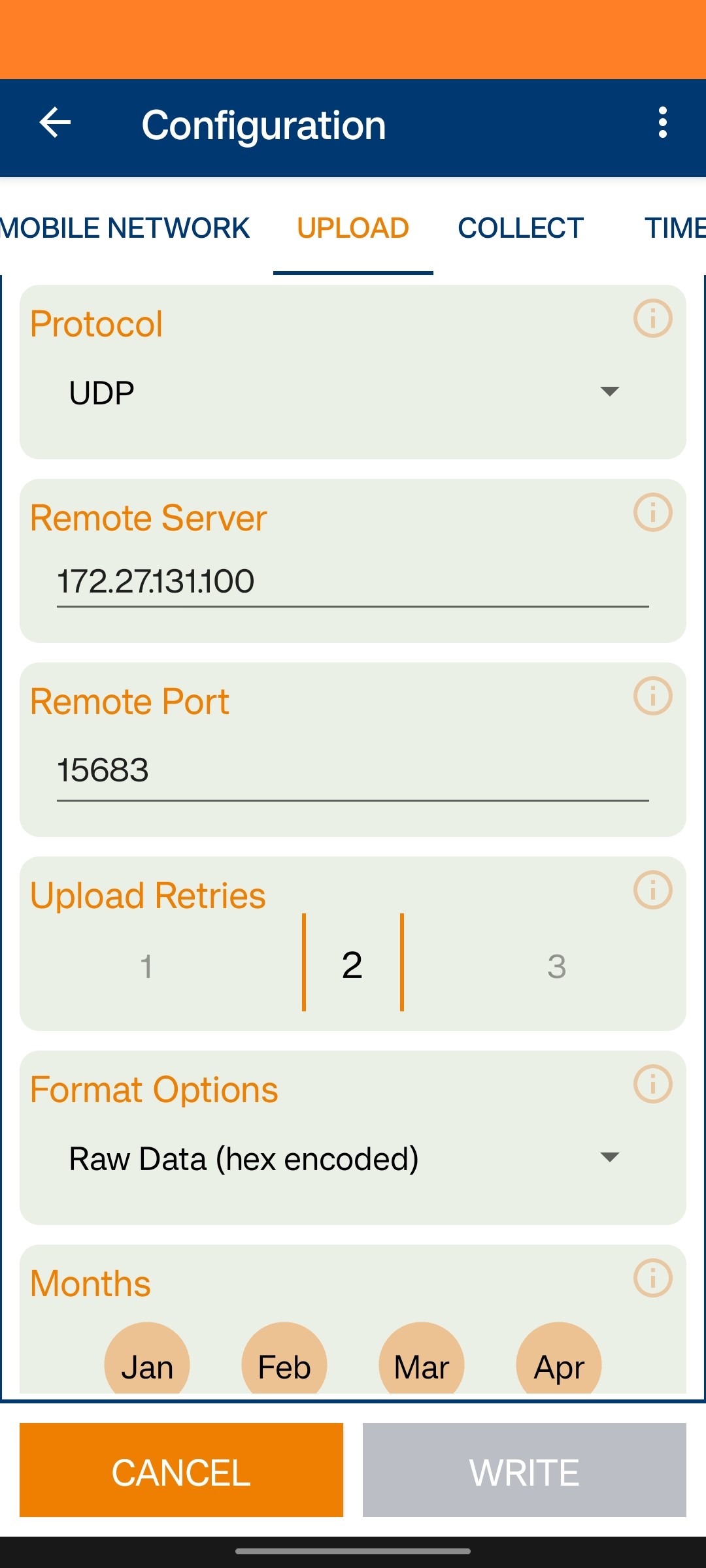
Protocol info
Address: 172.27.131.100
Port: 15683
Info about these values here: IoT Configuration Parameter
Sending data to iotcreators
The device will automatically send data at the specified intervals of time.
Payload decoding
Uplink parser
The uplinks contain wM-bus frames. You can decode them with a wm-bus decoder. (coming soon)
Forwarding data to your application endpoint
To forward data to your application endpoint, you can follow the user guide here:
Forwarding data
Updated over 2 years ago
