STMicroelectronics Asset tracker Astra-1B

The ASTRA platform (STEVAL-ASTRA1B) is a development kit and reference design that simplifies prototyping, testing and evaluating advanced asset tracking applications such as livestock monitoring, fleet management, and logistics.
It comes with comprehensive software, firmware libraries, tools, battery, and plastic case. Thanks to its modular and optimized design, it simplifies the development of tracking and monitoring innovative solutions.
The STEVAL-ASTRA1B is built around the STM32WB5MMG module and the STM32WL55JC SoC for short and long range connectivity (BLE, LoRa, and 2.4 GHz and sub 1-GHz proprietary protocols). ST25DV64K for NFC connectivity is also available. The on-board STSAFE-A110 enhances security features.
The kit embeds a complete set of environmental and motion sensors (LIS2DTW12, LSM6DSO32X, HTS221, STTS22H, LPS22HH). Moreover, the Teseo-LIV3F GNSS module provides outdoor positioning.
The power management, built around ST1PS02 and STBC03, is optimized for long battery life.
With the firmware provided by ST, it can be used as a ready-to-use stand-alone device.
Useful resources
Find here the useful resources:
Configuring the device
Powering on the device
The device can be powered on through a single cell 3.7 volts lithium battery. The battery can be recharged with a type-c usb cable.
Finding the device keys
The device keys can be found in the ST BLE sensor classic app. To retrieve/setup them, just open the app, connect to the board through bluetooth. Then, tap on “Board configuration”, then “Read custom commands” e finally “LoRa conf”.
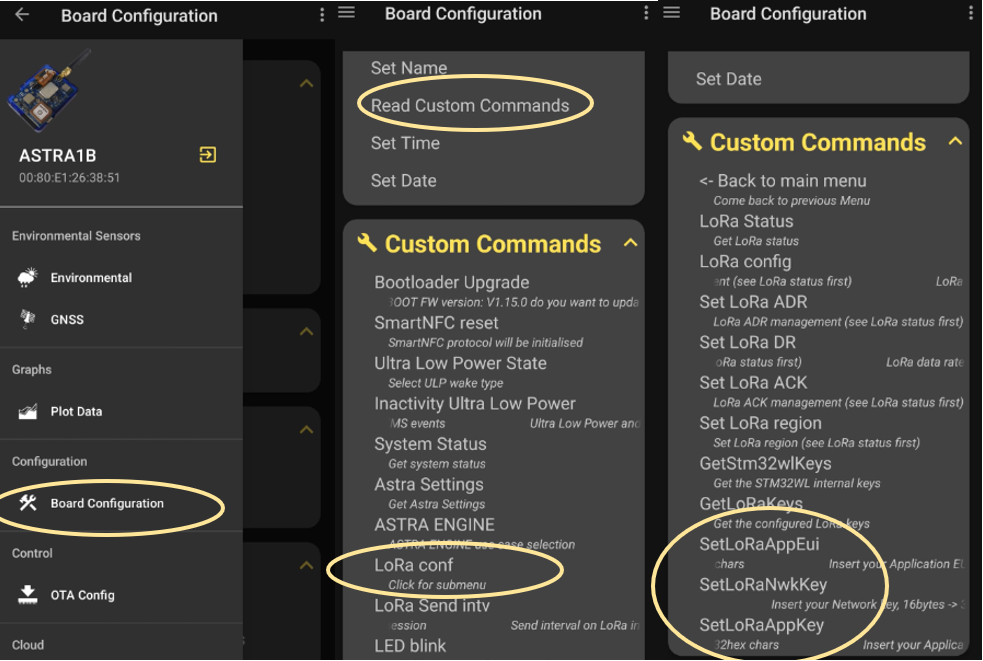
Here you will be able to change the lorawan keys with the command "GetLoraKeys" and to set the other keys. The demo firmware provided by ST only supports OTAA.
LoRaWAN app-key
Please notice that currently the ST BLE sensor classic wrongly shows the nwk key as the app key and viceversa. This could be fixed in the future, but please note that if you are unable to make the board OTAA join, it could be because you should use the shown nwkkey instead of the appkey.
Register the lorawan gateway
Register gateway
Please contact our [email protected] and we will register your LoRaWAN gateway for you ;)
Configure the gateway to point to iotcreators
After registering the gateway, it must be set to send data to iotcreators, to do so use the following config:
- Server address: cth-lorawan-connector.loriot.io
- Server port up: 1780
- Server port down: 1780
- Push timeout: 200ms (this also depends on the quality of your internet connection)
- Keep-alive interval: 5 seconds
Register the device
To register it, select "Lorawan (managed by iotcreators.com)" in the registration menu.
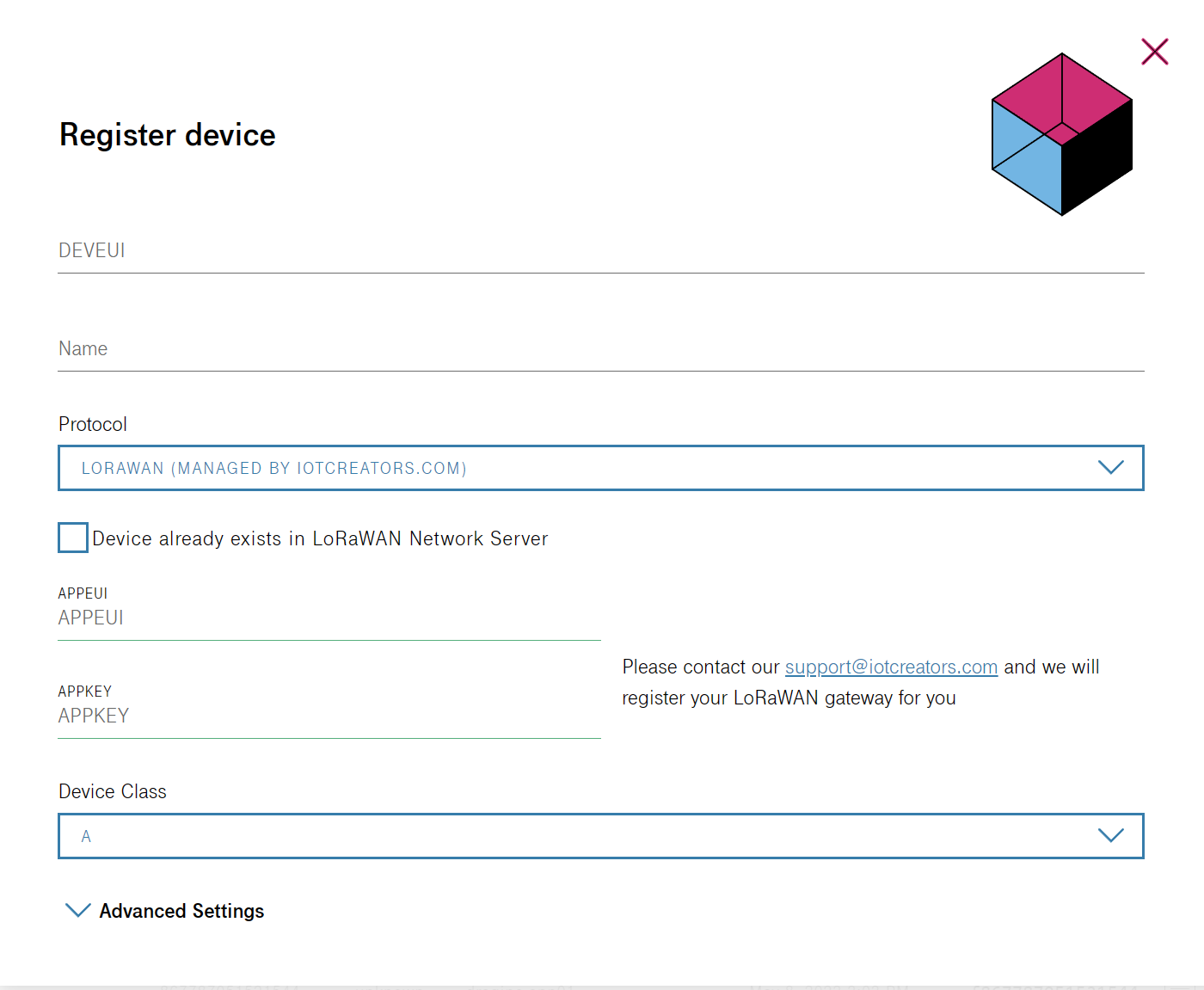
and input the device DEVEUI, APPKEY and APPEUI. Device class is A.
Working modes
The firmware that is provided by ST supports 5 use cases, that influence the working mode. You can change these working modes in the st ble sensor classic app.
These are the working modes summarized, you can find more info in the user manual.
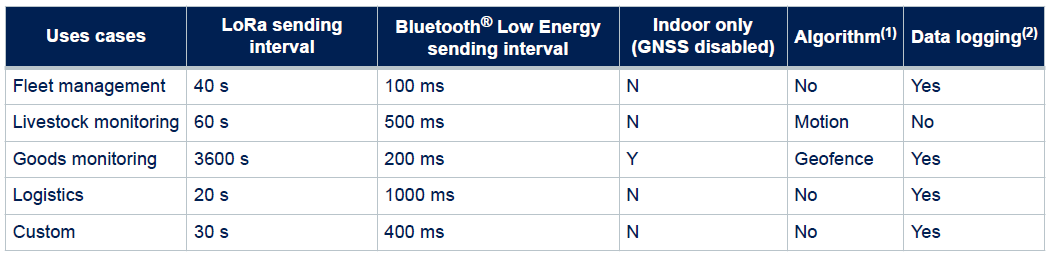
Sending data to iotcreators
Register the device
Remember to register the device before sending data to iotcreators, see chapter above.
The device will automatically send data at the specified interval of time. Such interval can be configured by changing the operational working mode in the st ble sensor classic app.
Payload decoding
The payload sent by the Astra-1B is in cayenne LLP format. It can be decoded with the provided simple http application that you can find it below.
Code example
Here you can find a code example on how to decode data from this device:
Uplink decoder
Upgrading the firmware
The device will come already programmed, in case you want to upgrade the firmware, you can update it with the st sensor ble app.
You can also program the firmware with an ST-LINK V3 debugger/programmer.
These are some simple principles that you must follow when programming the board with a programmer.
- The BLE stack must be programmed into the WB processor with the dedicate wireless stack updater (only signed ble stack from ST are allowed) and it will end up in the Cortex-M0 processor.
- The ble bootloader and the applications must be loaded in the Cortex-M4 of the WB mcu.
- The Lorawan stack must be loaded into the WL processor
For exaustive info, please take a look at the user manual.
Forwarding data to your application endpoint
To forward data to your application endpoint, you can follow the user guide here:
Forwarding data
Updated over 2 years ago
